Digital Microscope Camera for Coin Details
$49.80
Free shipping on all orders
- Satisfaction Guaranteed
- No Hassle Refunds
- Secure Payments
Description
SPECIFICATIONS
Magnification Ratio: 1500X – 3000X
Choice: yes
500/1000/1600X Digital Microscope Camera 3in1 Type-C USB Portable Electronic Microscope
It has complete functions, clear imaging, exquisite workmanship, easy operation, and can be connected to computers, mobile phones, etc
Specification:
Magnification: 500X/1000X/1600X (optional)
Resolution: 640*480/1280*960/1920*1080
Support system: For PC operating systems: Windows 8, Windows 10, Mac OS X 10.5 or higher)
Cable length: About 1.5m/4.92ft
Shell material: ABS
Size: About 120x80mm/4.72×3.15in
Note:
Only supports the use of for Android mobile phones with UVC function, and the OTG function switch needs to be turned on before it can be used normally.
Due to the different monitor and light effect, the actual color of the item might be slightly different from the color showed on the pictures. Thank you!
Please allow 1-2cm measuring deviation due to manual measurement.
Package
1*Digital microscope body
1*Bracket
2*Adapter
1*Instruction
1*Calibration ruler
Product Manuals
1. Notices before use
Lens protection cover: at the top of the microscope lens, configure a piece of lens protection cover, please take down the protection cover and observe before use, otherwise, it will affect to observation.
Need connect the TYPE-C tail joggle to power on through Micro joggle for the mobile phone which use TYPE-C joggl.
2. Mobile phone terminal operating guidance
2.1 APP download
Mobile phone scan the QR code and obtain the download link
Or input website in the browser to obtain the download link:https://active.clewm.net/FfsJv5
2.2APP interface instruction and useOpen DLscope APP, click “+” in the upper right corner, to select the device to be added “USB”, insert the TYPE-C/Micro into the phone, and follow the instructions. After the connection is successful, click “Next” to display the image.
2.3 Function instruction(Note:The picture only for reference because different mobile phone model and version)
Resolution:click to switch camera/video resolution.
Zoom in:click to enlarge the screen (used when the screenis too small).
Zoom out:click to zoom out the screen (used when thescreen is too big,default is minimum each time you open it).
Mirror: mirror image.
Lock: click the lock screen button.
Rotate:click to rotate the screen.
Shoot:choose photo mode.
Video:choose video mode.
Film: click to view photos or videos that have been taken.
Shutter: camera shutter.
3. PC terminal operating guidance
①Search and download “HiView” in Microsoft Store/APP Store,
shown in fig
(Note:For PC operating systems: Windows 8,Windows 10, Mac OS X 10.5 or higher)
② For Windows 7 and Windows XP, download the software from the website: http: //soft.hvscam.com
shown in fig
Note:
Only supports the use of for Android mobile phones with UVC function, and the OTG function switch needs to be turned on before it can be used normally.
Due to the different monitor and light effect, the actual color of the item might be slightly different from the color showed on the pictures. Thank you!
Please allow 1-2cm measuring deviation due to manual measurement.Included1*Digital microscope body1*Bracket2*Adapter1*Instruction1*Calibration ruler
Additional information
| Color | 1000X, 500X, 1600X |
|---|
3 reviews for Digital Microscope Camera for Coin Details
Only logged in customers who have purchased this product may leave a review.

















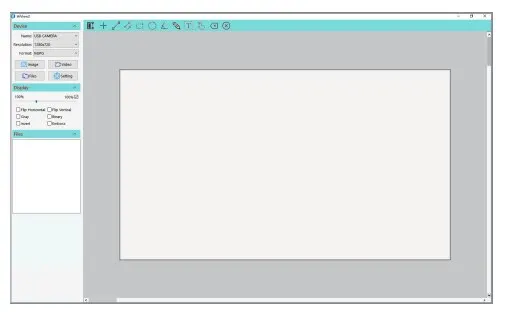




Christopher Mills –
description is accurate but be aware that you only can get the highest resolution on PC or Mac. Linux just sees it as a 640×480 camera. higher resolution is probably interpolated in software. which is not available for Linux.
Kyle Klass –
Have microscope but have not tested it but I also have the wifi on and if works as well as that one it will be great
Donald Conrad –
A neat little unit. As I use an iPhone, I also needed to purchase an adapter for the lightening plug.